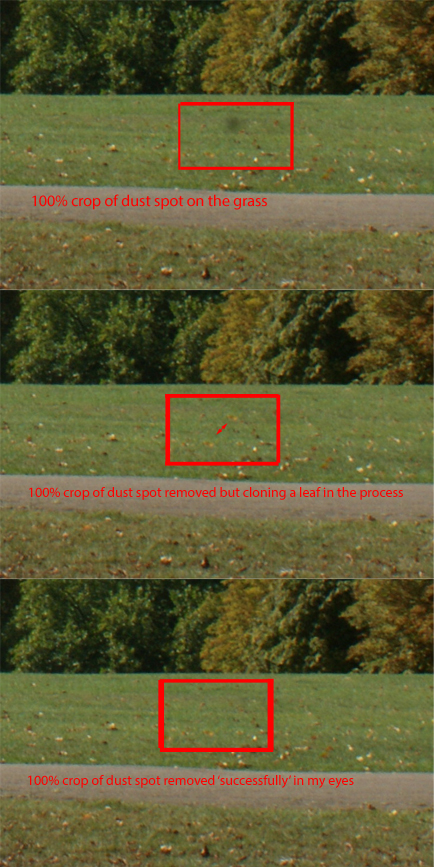I recently attended a study visit called 'Representations of Motherhood' and I am glad I went because it was both thought-provoking (giving me ideas for the Reality and Intervention assignment) and fun.
The trip was comprised of visiting two places; a gallery and museum. Contrary to most of my fellow students' findings, I found the first part of the visit (Photography, Motherhood and Identity at The Photographers' Gallery) more useful than the second (Photography, Motherhood and Loss at the Foundling Museum). This was purely down to me being more inspired by some of the collections or even by single photographs.
My impressions from the Study Visit - Saturday 12th October 2013:
Props that draw you in because of their strangeness/contrast to the rest of the scene - as seen in Janine Antoni’s spiderwebs in ‘Inhabit’ (2009). It is also very clever, confusing and for me powerful how there is a picture/pictures within a picture as well - the doll house in the middle of the frame. The doll house(s) could be a separate photograph if viewed up close enough.
Elina Brotherus sometimes uses interesting composition - unusually framed in her ‘Annunciation’ (2009) series. Is this a way of effectively portraying the subject’s depression? The subject is sometimes placed in uncouth positions in the frame - maybe indicating her frame of mind at the time? The cable release usage is very strange for me to see and quite confusing - why include it? Maybe it serves to make the viewer unsure about how to view the photographs; to remind the viewer the connection between them (the viewer), the camera lens and the subject are ‘fake’ connections - after all a photograph is just an illusion of a moment in time.
The edges of the frames are mostly dark with Ana Casus Broda’s ‘Kinderwunsch’ (2006-2013) series, leading the eye to the perfectly exposed and dramatically lit central focal point(s). This creates a moody atmosphere and perhaps embellishes the intimacy shown between mother and child, in contrast to the dark around them. This is a strongly recurring theme in all but one of the photographs. The darkness in my eyes clearly depicts the bad place she refers to - the ‘slow and tortuous passage through a dark tunnel’, with the well exposed bits representing the distraction from this she experiences with her children -‘the intense, pleasant sensations’.
Overall I found the visit thought-provoking and in equal parts slightly disturbing and inspiring! I was glad I went because ultimately I learnt a lot from it, particularly concerning lighting (both natural and flash) and I found a few ideas that I might be able to utilise in my own work.
Janine Antoni’s ‘Inhabit’ (2009) especially interested me because it played with reality and what was expected in the frame of a photograph and changed it. This could be a possible inspiration for my final photograph for assignment 4. Here I was referring to the picture within a picture, where the doll house in the middle of the photograph was the picture within a picture.